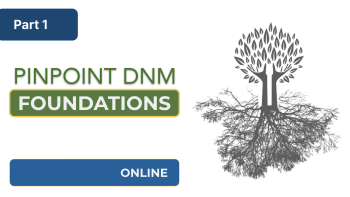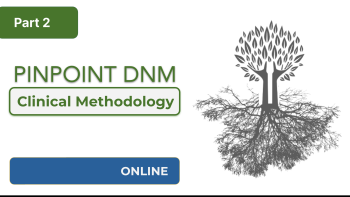Welcome to Pinpoint Education™
No-nonsense, science-informed continuing education for massage professionals, manual therapists, and bodywork clinicians.
PINPOINT EDUCATION
No-nonsense, science-informed continuing education for massage professionals, manual therapists, and bodywork clinicians.

The benefits of becoming a Pinpoint Pro Member
The Pinpoint platform keeps you at the top of your game with relevant, highly-vetted content.
Layered learning experiences make the retention of new information easy,
so everything you absorb can be put to action right away.
Developed with lots of heart and accessibility in mind. 🧡
Oh, and it's free to join!
Valuable content
Our free resources and classes go above and beyond. Most people charge for what we gladly give away. Get it all at your fingertips .
Growth oriented learning
No matter where you are in your career, we're here to help propel you even further with sensible, actionable and engaging learning frameworks.
Community education
As a member, you're in good company and are supported by a network of like-minded peers and mentors who are happy to share their experiences.
With hundreds of references, the Pinpoint database gives you the needed tools to catapult your skill set even further.
Use it for your own research, marketing, or to find sharable resources for your patients and clients.

Only the most legit manual therapy content
There’s an overwhelming amount of outdated and conflicting information on the web, especially in our line of work.
The solution
A free Pro membership that's worth GOLD
Extensive video catalog
The best presentations on the web have been scoured for accuracy and quality. All the hard work has been for you so you can just sit back and press play.
Articles galore
The most cutting edge topics relating to our profession. Add them to newsletters, share them, and be a force to reckon with!
Phenomenal research library
An ever-growing reference library of valid data and studies to support your work and propel our professions forward. Lot's of good stuff!
Member discounts and rewards
Besides access to our nerd treasure trove, members get a 10% discount on online curriculum with exclusive opportunities
to earn even more.
"I’m SO impressed with the Pinpoint platform, it has all the bells and whistles, very easy to navigate, communicate, ask questions, and rewatch course materials."
— Genna B.
Our Allies

Get Pinpoint on the Go!
Now available on iOS and Android
Access livestreams, member resources and all of your courses anytime, from anywhere on your mobile device.
Learn more...

Convenient.
Efficient.
Accurate.
All at your fingertips.
Pinpoint Courses
Frequently Asked Questions (FAQ)
Who are Pinpoint courses for?
Licensed massage therapists and manual therapy professionals who want practical, impactful, peer-to-peer training grounded in current pain science.
Are courses online or in person?
Both. You can study at your own pace online and attend select live workshops. Hybrid classes are also available.
Do I need to be a member to access courses?
Membership is free and in the meantime you're welcome to browse public overviews without a membership. Members get access to full modules, exclusive extras, and discounts on classes. Pro Membership is automatically included with enrollment in a course.
A community-centric platform created for
massage professionals and manual therapists
Pinpoint makes it easy for you to keep current and clear of baloney with an amazing network of pros
An engaging multi-media platform rich with resources designed to keep your skills sharp and mind on point